Schedule Restart Configuration Profile
I had a need to reboot a small lab of student use iMacs every night. My first thought was to use a configuration profile as I try to use them whenever I need to manage a setting. This is the preferred Apple way®️ of managing macOS settings. I don’t have an MDM in production and I don’t manually create configuration profiles by hand. Instead, I run Apple’s Profile Manager inside a VM. I fire it up whenever I need to generate a profile as it does most of the work for me. I then download the profile, run plutil -convert xml1 /path/to/foo.mobileconfig to fix the formatting and make minor edits in my text editor if needed. I use Munki to install the profile.
So in Profiler Manager Server 5.1.5, I went looking for the setting to schedule reboot. To my surprise, I didn’t find it anywhere. In the Energy Saver section, I have the option to sleep or shutdown the Mac on a schedule but no option to restart. In the Energy Saver preference pane in macOS there is a option to restart on a schedule but the option to do so is missing from Profile Manager. It didn’t make sense to me why the restart option was missing from Profile Manager.
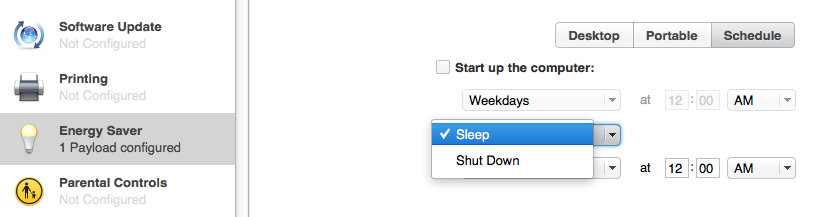
To work around this limitation, and because I only had a small lab of iMacs that needed this setting, I could of manually configured each Mac by hand. But I know that won’t scale should my need to schedule restart on more Macs grow.
My solution was to configure one Mac with the restart settings that I needed and then, in a moment of #macadminshame, copy off the /Library/Preferences/SystemConfiguration/com.apple.AutoWake.plist the Mac created and use munki-pkg to package up the file for Munki to install.
I also filed radar 26844969 requesting that the Profile Manager Energy Saver section match what is available on the Mac. Specifically, I requested the ability to create a restart configuration profile to match the settings that are available in macOS.
Six months later, Apple responded to my radar and asked me to test the latest beta of Server. I cloned my non production Profiler Manager Server VM, updated it to the latest Server beta 5.2, and retested. I’m happy to say that Apple added the ability to create a scheduled restart configuration profile.
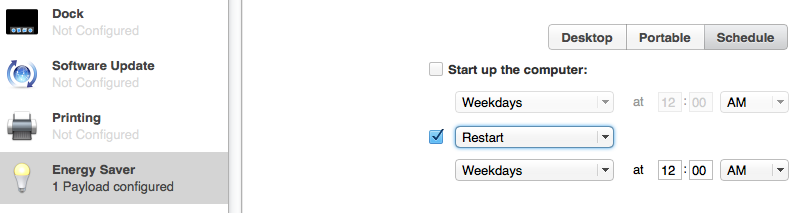
My take away here is simple: If you think filing radars is a waste of time you’re wrong. It really works. It may not be a quick process and you may not always get the answer you want but Apple hears you. I encourage you to file early and often.
Sample configuration profile to automatically restart a Mac every weekday at 2am:
<?xml version="1.0" encoding="UTF-8"?>
<!DOCTYPE plist PUBLIC "-//Apple//DTD PLIST 1.0//EN" "http://www.apple.com/DTDs/PropertyList-1.0.dtd">
<plist version="1.0">
<dict>
<key>PayloadContent</key>
<array>
<dict>
<key>PayloadDisplayName</key>
<string>Energy Saver</string>
<key>PayloadEnabled</key>
<true/>
<key>PayloadIdentifier</key>
<string>com.apple.mdm.domain.edu.339b00a0-162b-0134-2637-000c29bcc5f4.alacarte.energysaver.0fc3fd60-162d-0134-2638-000c29bcc5f4</string>
<key>PayloadType</key>
<string>com.apple.MCX</string>
<key>PayloadUUID</key>
<string>0fc3fd60-162d-0134-2638-000c29bcc5f4</string>
<key>PayloadVersion</key>
<integer>1</integer>
<key>com.apple.EnergySaver.desktop.Schedule</key>
<dict>
<key>RepeatingPowerOff</key>
<dict>
<key>eventtype</key>
<string>restart</string>
<key>time</key>
<integer>120</integer>
<key>weekdays</key>
<integer>127</integer>
</dict>
</dict>
</dict>
</array>
<key>PayloadDisplayName</key>
<string>Schedule Restart Overnight</string>
<key>PayloadIdentifier</key>
<string>com.apple.mdm.domain.edu.339b00a0-162b-0134-2637-000c29bcc5f4.alacarte</string>
<key>PayloadOrganization</key>
<string>ITS</string>
<key>PayloadRemovalDisallowed</key>
<false/>
<key>PayloadScope</key>
<string>System</string>
<key>PayloadType</key>
<string>Configuration</string>
<key>PayloadUUID</key>
<string>339b00a0-162b-0134-2637-000c29bcc5f4</string>
<key>PayloadVersion</key>
<integer>1</integer>
</dict>
</plist>
Leave a Comment